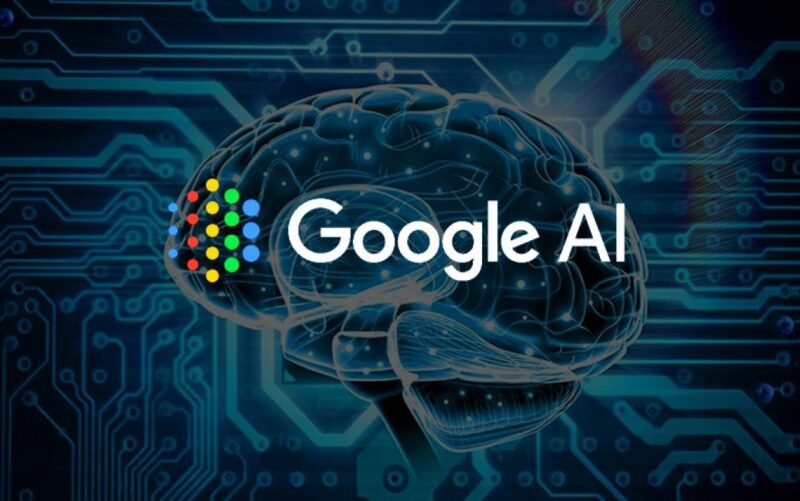Google Pay Unveils “Buy Now, Pay Later” Program: Here’s How It Works

To enhance shopping convenience and security, Google introduced three new features to its payment app, Google Pay, on Wednesday. These updates include displaying user card benefits, offering “buy now, pay later” options, and securely autofilling card details.
In a blog post, the tech giant explained that shoppers prioritize security, convenience, and access to smart spending tools when checking out online. Google Pay’s new features address these concerns, providing a safer and more efficient checkout experience.
The “Buy Now, Pay Later” option is now available to US shoppers making transactions in USD. This payment method allows users to purchase items and pay for them in installments. Google noted that this option is growing in popularity and has expanded it to more merchant sites and Android apps. US shoppers can link their existing accounts or sign up with a provider during checkout.
As part of the updates, Google Pay users can now easily view their card benefits, aiding in more informed shopping decisions. Currently, American Express and Capital One cardholders can see their benefits, with plans to extend this feature to more cards in the future. This enhancement helps users identify the best rewards for their purchases by displaying card benefits during checkout.
On Chrome desktop, American Express and Capital One cardholders will see select benefits in the autofill drop-down menu, with future expansions planned for more cards.
Additionally, Google Pay has improved the autofill feature for card details. Users can now fill in their card information using fingerprints, face scans, or PINs. This update on Chrome and Android speeds up the checkout process by automatically filling in shipping, billing, and payment details. To enhance security, users can verify card details the same way they unlock their devices, replacing the need to manually enter security codes. In most cases, autofill will complete the form without extra steps, except when suspicious activity is detected.
Users can also set up device unlock, which requires them to unlock their device before revealing full card details, ensuring an extra layer of security.